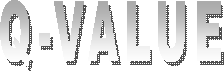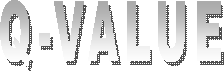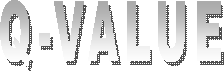
MACINTOSH DOWNLOADING AND INSTALLATION INSTRUCTIONS
- Download and install the R-2.0.0.dmg file. (To be safe, check here for the most recent version, along with some additional installation information). This installs the free and popular statistical software package R.
- Download the R library extension qvalue_1.1.tar.gz, making sure you don't let your computer automatically unzip the file. The library can be installed by starting RAqua, selecting the pull-down menu 'Packages -> Install from local files -> Source package file (.tar.gz)', and then selecting qvalue_1.1.tar.gz from wherever you saved it.
- Download the manual (in PDF format). This and the standard R library help documentation give instructions for using the software.
NOTE: Make sure you (a) install all of the .pkg files in Step 1 (for example, there are four of them in the Jan 2004 release) and (b) have X11 running when using the point-and-click interface. If R complains when you try to use the point-and-click interface, then you may need to install this tcltk package in addition.