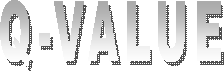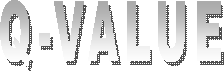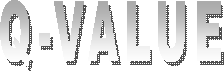
WINDOWS DOWNLOADING AND INSTALLATION INSTRUCTIONS
Very Easy Downloading and Installation:
- Download and double-click the rw2000.exe file (or whatever version is there) from here. This installs the free and popular statistical software package R. We strongly recommend using all default settings in the installation process.
- Download and double-click the QVALUE.exe file. This places an icon on your desktop and in the start menu -- select either to start the software. A software manual will also appear on your desktop.
Downloading and Installation for Experienced R Users:
- Download and double-click the rw2000.exe file (or whatever version is there) from here. This installs the free and popular statistical software package R. We strongly recommend using all default settings in the installation process.
- Download the R library qvalue_1.1.zip. The library can be installed by starting R and selecting the pull-down menu "Packages -> Install package from local zipped file...", and then selecting qvalue_1.1.zip.
- Download the manual (in PDF format). This and the standard R library help documentation give instructions for using the software.